
The average person’s experience of signing up for a social network thus far has been pretty straight-forward. When you join Twitter, you go to twitter.com and sign up, that’s it. You’re on Twitter. Or perhaps you download the app and sign up there. But beyond picking your username, there’s not much else in terms of decisions to be made.
One of the first stumbling blocks for new users coming to Mastodon is the concept of servers. It can be a source of confusion initially, particularly for non-tech folks as the terminology can be unfamiliar.
A common suggestion offered to people joining Mastodon, is that choice of server is important. Finding a like-minded community that has values and guidelines that align with your expectations will greatly improve your experience, particularly with local feeds.
As such, many people face a touch of analysis paralysis when scrolling through that big list of servers, reading descriptions, server rules, and codes of conduct, not quite understanding the full significance of this choice, but having the sense that it’s somewhat important.
This introductory experience can be a bit confusing to some, and downright fear and stress-inducing to others. But it doesn’t have to be.
I’m a PHP developer but also more generally an open source software enthusiast. Should I join phpc.social, or fosstodon.org? I of course have interests besides technology as well. I am Canadian, should I join mstdn.ca? There are literally thousands of servers out there all dedicated to different interests with different rules and community guidelines.
One of the things to know about Mastodon is that unlike just about every social website in history, your data and profile are largely portable, meaning you can change servers and take your data with you.
The process is a bit clunky, and there are limitations, but knowing it’s possible should make your initial choice of server a little less stressful, as you can always move, and take your followers, follows, and other data with you.
I’ll get to how that works, but first let’s talk a bit about why Mastodon is like this.
Why must I choose?
Mastodon is a decentralized network, meaning there is no central server behind the service, there is no single owner. The network is made up of a bunch of independent servers, some run by organizations, some run by individuals.
Some servers are quite large like the general-interest mastodon.social with 178k active users, where some shared-interest servers like the one I’m on, fosstodon.org is a bit smaller with 18k active users.
Some servers might be invite-only or require prospective users to fill out an application as the owner is looking to build a more curated community, and some people even setup their own single-user servers just for themselves.
All of these servers share content by federation over the ActivityPub protocol- basically, they all speak the same language and can easily pass data back and forth, which is what enables somebody on one server to follow and receive content from anybody on any other server in the network.
This all sounds very complicated, but it’s not really. A very common analogy that everyone should be familiar with is Email. We all have email addresses. You might have a Gmail address, or a Yahoo, or Hotmail. Maybe your email is provided by your Internet Service Provider, or maybe you somehow still have an @aol.com account. Many of us have email addresses specific to our place of work.
All of these email addresses are hosted on different servers and all of these servers can speak with each other and exchange data because they speak a common language or protocol.
This is why Mastodon user ids are a bit more complex-looking. When you’re looking for a person on Mastodon, you will generally need their username and their server. For example, I’m @dsamojlenko. Like with email, the part after the second @ is the server where my profile lives, and helps your server find my profile on my server.
There is a bunch of nuance and exceptions here, like when you’re addressing someone on your own server, you don’t need the back half of the address. And if your server for some reason blocks my server, then we won’t be able to follow each other as our servers can’t communicate.
But that’s it in a nutshell- there is no one central authority or server called Mastodon. There are a bunch of independently run communities running Mastodon software that can communicate across their boundaries using a shared protocol.
How to move your profile to a new server
Note: not quite everything is completely portable - any content and media you shared on the server can be exported, but cannot be imported to another server. This is due to technical limitations.
When changing servers, you can export your followed accounts, muted accounts, blocked accounts, and blocked servers to a .csv file, which you can then import to your new profile.
To do this, on your old profile, go to Preferences->Import and export->Export, then select the things you want to take with you and export them to files.
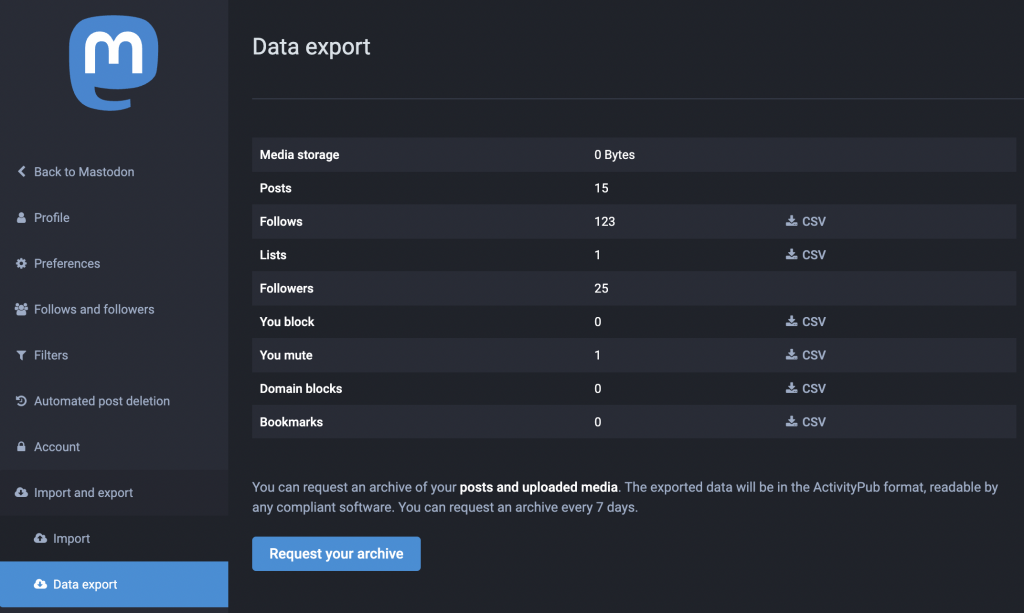
Then on your new profile, go to Preferences->Import and export->Import and upload your files there. Easy peasy!
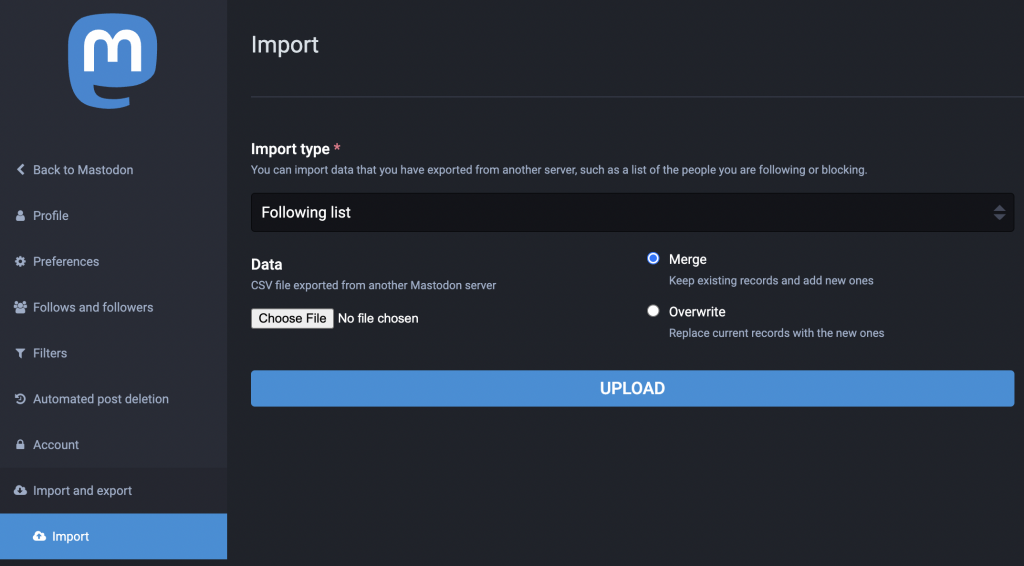
This works great for your follows, lists, blocks, and so on. But what about your followers? There is no .csv export available for them. You need some way of letting them all know where you’ve moved to, so they can update your address in their follow list.
Thankfully, Mastodon has made this process really easy. At the bottom of your Profile page, you’ll see a section with features to redirect your old profile and automatically update your followers with your new address.
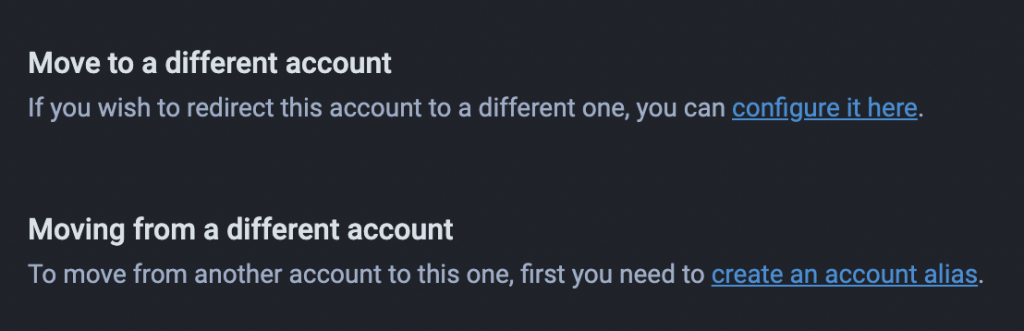
This process is completed in two steps. First, you have to setup your new account. On the Profile of your new account, click the link under “Moving from a different account.”
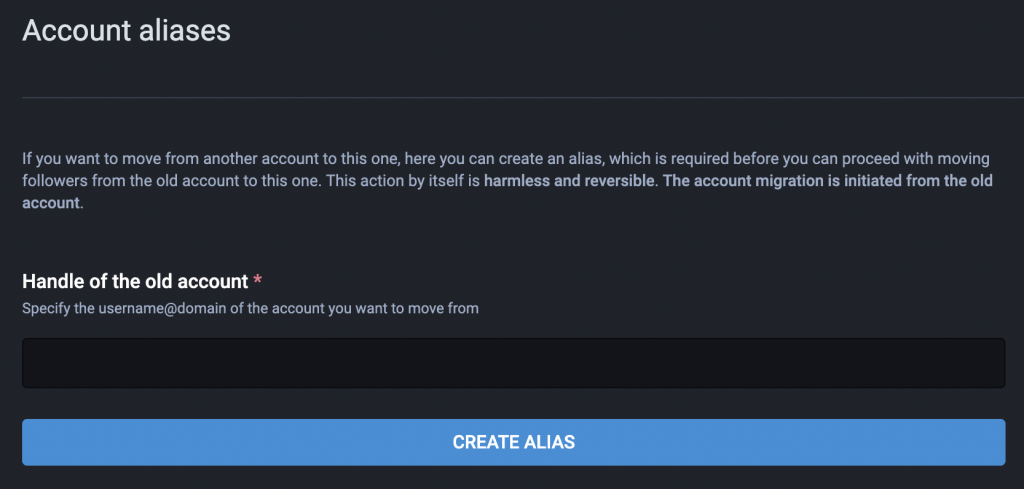
Here you will enter the address of your old account and click “Create alias.”
Next, you will forward your old account to the new one by visiting the link under “Move to a different account” on the Profile of your old account.
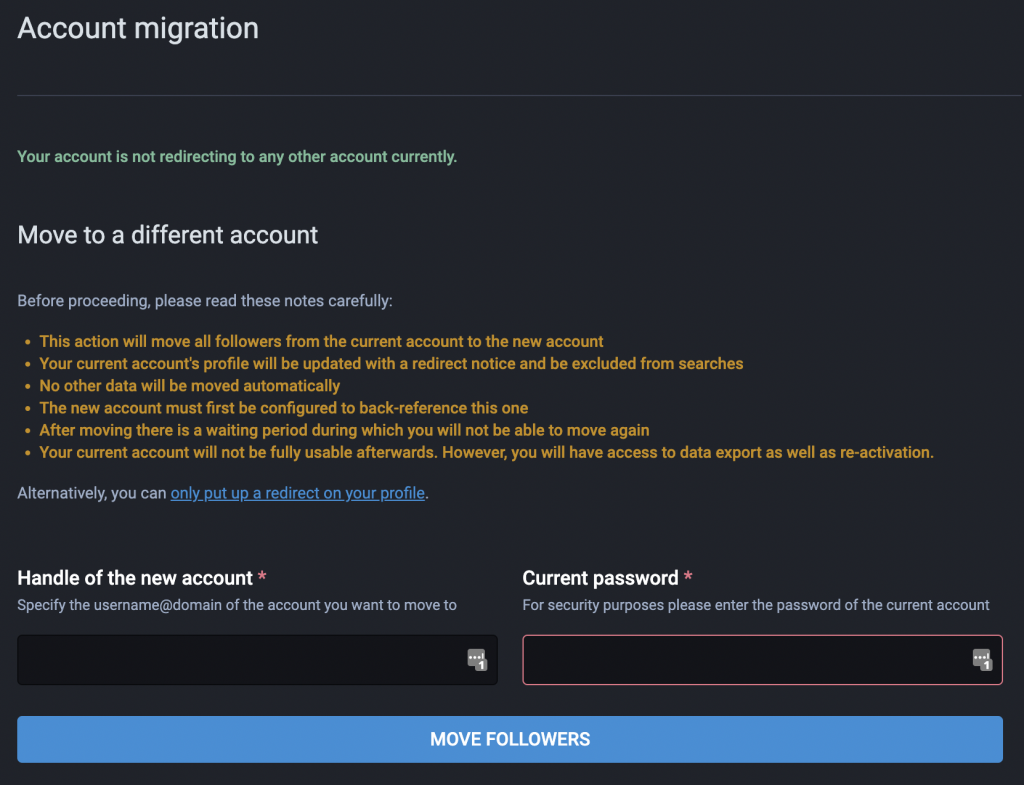
On this screen, enter the address of your new account, and your password for your old one, and click Move Followers.
Boom! All of your followers will automatically be instructed to unfollow your old account, and to follow your new account.
This could take a bit of time as the request needs to be federated through the network to wherever your followers are. It also may not work for all of your followers as some servers may not support the move activity.
But again, just knowing this is possible should take a bit of the stress off of choosing “the right server” from the get-go.
I still need to choose a server, how do I decide?
All that said, there are a few simple things to keep in mind when choosing a server to get started on.
I highly recommend starting with the list at joinmastodon.org. Any servers listed there must adhere to the Mastodon Server Covenant, a baseline set of requirements that the server operator will commit to:
- Active moderation against racism, sexism, homophobia and transphobia
- Daily backups
- At least one other person with emergency access to the server infrastructure
- Commitment to give users at least 3 months of advance warning in case of shutting down
If you find a server that seems to fit your interests, great! Sign up and get exploring! If you’re not sure, pick a general-interest server, or a regional server, or just sign up to mastodon.social, the server run by the creators of Mastodon.
Over time you’ll get a sense of the community on your server, you’ll learn about other communities, and if you find a place you think would be a better fit, you can just pick up and move.
And remember, what server you’re on does not determine who you can follow- you can follow anyone anywhere in the Fediverse (as long as your servers don’t block each other, a topic for another time).
A final consideration, you could just have accounts on multiple servers! Nothing stopping you from participating in multiple communities. Just be respectful of the customs and culture of each.
Welcome to the Fediverse!